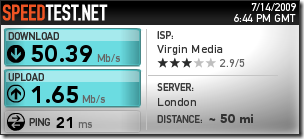As Windows 7 for the European Union Economic Zone, Croatia and Switzerland will not include Internet Explorer or related technologies users will need to manually install a web browser of their own choice like Internet Explorer, Apple Safari or Mozilla Firefox or something else.
Below is the required steps from the Windows Help site detailing how to reinstall your PC with Windows 7. If your not confident with doing this on your own then seek the services of an IT Technician or a computer shop to do this for you.
Step One: Back up your files and personal data
As you need to perform a custom (clean) install, you need to generate backup copies of all personal data including documents, pictures, music and videos, this is independent of whether Windows Vista, Windows XP, or another operating system is installed on your PC. You can save your files to a USB, external hard drive or to an online storage device such as Windows Live SkyDrive.
With Windows Easy Transfer you can simply transfer user accounts and data from one Windows operating system to another. In addition you can read Windows help instructions, and watch a video on Windows Easy Transfer. You can also learn how you can restore certain files in this article. Click here for more information.
Step Two: Save your preferred browser
Go to your preferred browser of choice and instead of running the application, save it to your preferred storage device whether that is a DVD, USB or an external storage device, have that handy for when you install Windows 7 as this will be needed for you to be able to get onto the internet.
Step Three: Install Windows 7
Next, install Windows 7 by following the included instructions.
Step Four: Re-install your browser
Re-install your browser from your DVD, USB, or other external storage device.
Step Five: Re-install all your personal data
Re-install all your personal data including your files and media that you want to use on your PC.