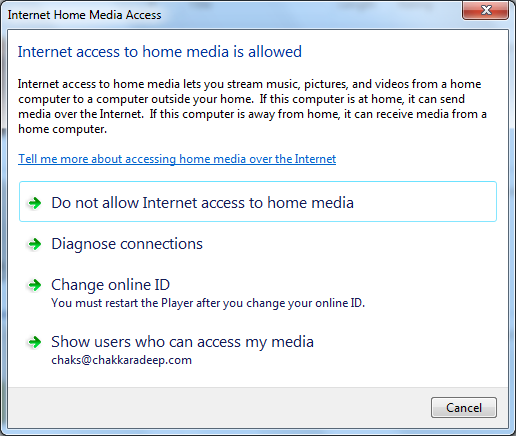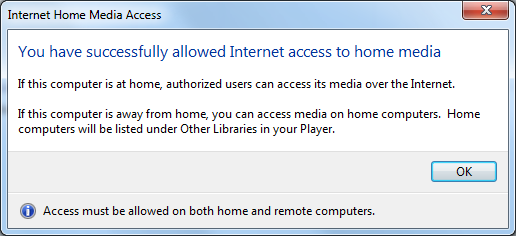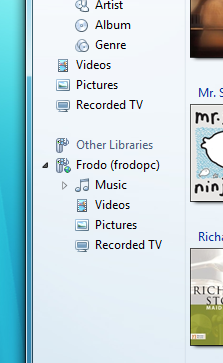Now that IE 8 is available for download via Microsoft Download website, users should expect IE 8 being delivered via Windows Update soon. TechARP is reporting that Microsoft will release IE8 via Windows Update a week later and schedule automatic updates at the end of April, 2009.
Refer the IE 8 release notes for more info on the known issues, compatibility issues and other issues.
Microsoft released the Wave 0 (25 languages) which is the RTM version of IE 8 yesterday. The Wave 1 (18 languages) is scheduled on the week of April 20, 2009 and Wave 2 (21 languages) is scheduled on the week of June 1, 2009
Wave 0 (RTM) – Languages
Arabic, Chinese (Hong Kong), Chinese (Simplified), Chinese (Traditional),Czech, Danish, Dutch, English (US), Finnish, French, German, Greek, Hebrew,Hungarian, Italian, Japanese, Korean, Norwegian, Polish, Portuguese (Brazil),Portuguese (Portugal), Russian, Spanish, Swedish, Turkish
Wave 1 – Languages
Bosnia (Cyrillic), Bosnian (Latin), Bulgarian, Catalan, Croatian, Estonian, Hindi, Latvian, Lithuanian, Macedonian, Romanian, Serbian (Cyrillic), Serbian (Latin), Slovak, Slovenian, Thai, Ukrainian, Vietnamese
Wave 2 – Languages
Albanian, Assamese, Basque, Bengali (Bangladesh), Bengali (India), Gujarati, Indonesian, Kannada, Kazakh, Konkani, Kyrgyz, Latvian, Malay (Brunei Darussalam), Malay (Malaysia), Malayalam, Marathi, Oriya, Punjabi (India), Tamil, Telugu, Uzbek (Latin)
Below is the release schedule
Microsoft Download Center
Wave 0 – March 19, 2009
Wave 1 – Week of April 20, 2009
Wave 2 – Week of June 1, 2009
Windows Update
Wave 0 – Week of March 23 (for Beta / RC users) & Week of April 13 (for all other users)
Wave 1 – Week of May 18, 2009
Wave 2 – TBD
Automatic Updates
Wave 0 – April 27, 2009
Wave 1 – May 5, 2009
Wave 2 – June 24, 2009
News source: Neowin.net