After a long post yesterday by Steven regarding Windows 7 feedback, which focussed heavily on how Microsoft was gathering the feedback for Windows 7 and the feedback process, the E7 blog has posted the changes that users will see from Windows 7 beta to RC.
Steven emphasized in his last post that Microsoft takes users feedback very seriously and are committed to it
“The work of acting on feedback responsibly and managing the development of Windows through all phases of the process is something we are very sincere about. Internally we’ve talked a lot about being a learning organization and how we’re always learning how to do a better job, improve the work we do, and in the process work to make Windows even better. We take this approach as individuals and how we view building Windows. We know we will continue to have tough choices to make as everyone who builds products understands and what you have is our commitment to continue to use all the tools available to make sure we are building the best Windows 7 we can build.”
Chaitanya from the E7 team has posted a detailed list of various changes in Windows 7 from beta to RC based upon customer feedback. Though there are number of bug fixes, performance improvements, compatibility fixes, we are more concerned on the changes in these three areas – User Experience, Find and Organize and Devices and Media. Below are some of the impressive changes amongst the various other changes highlighted in the blog post
Aero Peeks meets Alt-Tab
Many users who love aero peek (including me) wanted to have it implemented when flipping windows using the Alt-Tab keys. Now, this change has been added to RC. Users can still quickly flip through all the windows, but when you want to see more information about a particular window, aero peek would appear and this is triggered by a time delay while flipping windows.
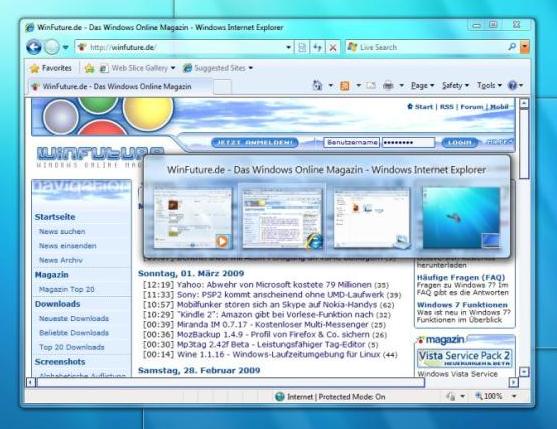
More Shortcuts
One of the areas where Windows 7 received positive feedback was the new keyboard shortcuts introduced. As usual, we users wanted more (and still want more!) and here are few more shortcuts added to RC:
Windows Logo + <#> – opens an application corresponding to its order in the superbar (this is already present in the current beta)
- Windows Logo + <#> and Windows Logo + <#> (pressing twice) – Switches to the corresponding application to its order in the superbar
- SHIFT + Windows Logo + <#> – Opens application corresponding to its order in the superbar
- Holding the Windows Logo + tapping the <#> – Cycle through various windows in the same application, like tabs in IE
- ALT + Windows Logo + <#> – Access programs’ Jump List
- CTRL + Windows Logo + <#> – Flip back to last active window
- CTRL + mouse click on a superbar button – Flip back to last active window
Needy Window
In the current beta, the flashing animation which alerts when users require attention, like the messenger window when you receive a message, is very limited to 3 flashes. It is very easy to miss the alert and thus now it is increased to seven flashes!
Improvements to Color Hot-Track
One of the ways to differentiate between running and not-running applications in superbar is using the color hot-track. But this color hot-track is lost when the mouse hovers over taskbar thumbnails. In RC, the color hot-track stays active even when the mouse hovers over taskbar thumbnails!

Desktop Icons and Gadgets improvement
In Beta it was impossible to separate desktop icons from gadgets under the View setting available by right-clicking on the desktop. In RC, users can opt to hide just the gadgets or just the desktop icons.
User Account Control
This change was obvious as Microsoft had already confirmed that they are going to implement the change in RC. Due to this change, now users will get a prompt for any modification made to the UAC Control Panel
Cleaner Now Playing view in Media Player
Microsoft has responded with a visual update that is more lightweight and compact to the Now Playing view in WMP, based on customers’ feedback. However, there is no screenshot posted to see those changes.
Easier access to advanced settings
I myself was frustrated when I couldn’t find the Advanced Settings (equalizer, visualisations, enhancements) options in the Windows Media Player from the main window. However, they were accessible only via the List Pane Options in the Now Playing mode. Microsoft has responded to this and these options are now available via the Now Playing context menu under Enhancements.
Windows Logo+E shortcut
In Vista, Windows Logo+E launches “Computer” Explorer, but in current Windows 7 beta, it launches Libraries which is quite confusing and a change in a behavior which was prevalent for a long time! Microsoft has changed back this behavior and now in RC, Windows Logo+E will launch “Computer” Explorer.
These are not the only changes that are to be made available in the Windows 7 RC. To know more about the other changes, visit the E7 blog post.
Having seen the various feedback submitted by other users and by myself for Windows 7 , I am very much satisfied with these changes for the RC. It is not possible for Microsoft to satisfy every user, but the changes highlighted here clearly shows that Microsoft is indeed taking an open approach to the Windows 7 feedback program.
Lets all hope now that Windows 7 RC gets released as expected and move to RTM soon!
News source: Neowin.net



