How to
enable split tunnelling over VPN.
The following shows how to enable split tunnelling for VPN
connections on Windows XP/Vista. One reason why you would do this is to retain
internet access while connected to a VPN or stop your traffic going though the
VPN link you’re connected to.
Below is a simple step by step guide on how to do this.


Select the Networking tab.
|
|
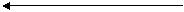
Select Internet Protocol Version 4 (TCP/IPv4) then click
on Properties.
|
|
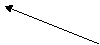

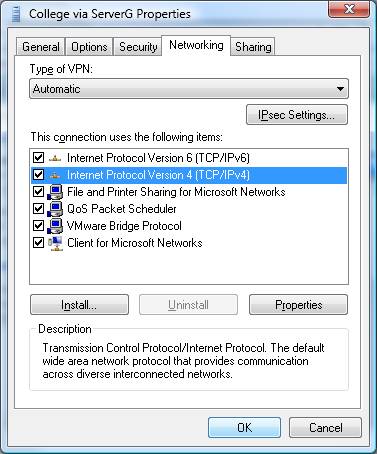

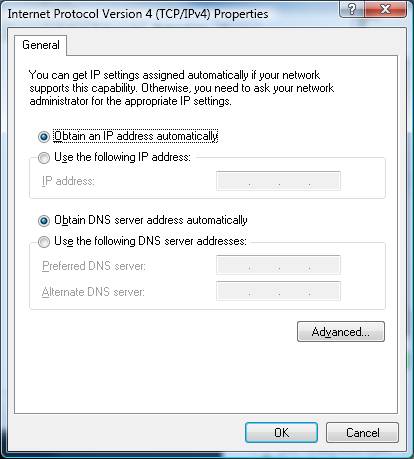
And finally uncheck Use default gateway on remote
network.
|
|


Then on ok all the dialogue boxes to get back out and you’re
all set.
![]()

![]()
![]()

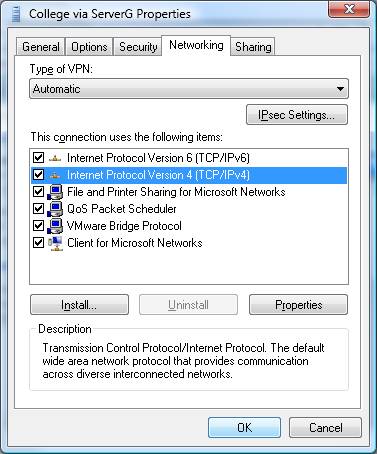
![]()
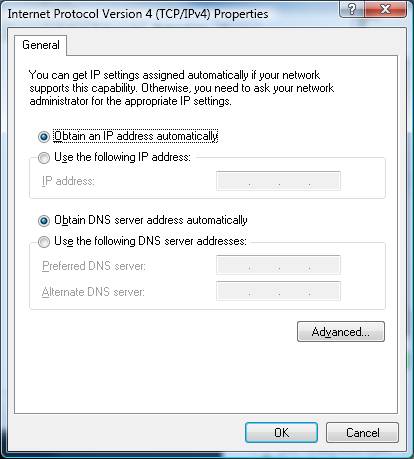
![]()
