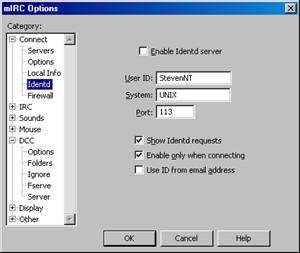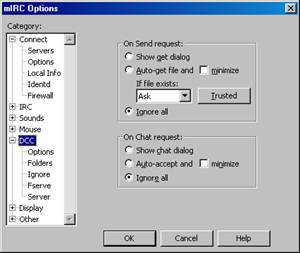How to download and install mIRC 6.1
- First go to http://www.mirc.com and download the latest version of mIRC.
- Once downloaded run the mirc61.exe file.
- Now you should be present with this box. Follow this series of dialogue boxes and set them like so.
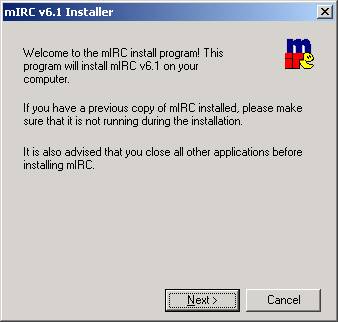
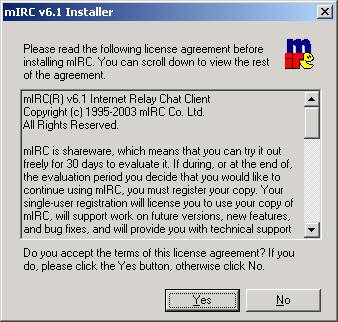


How to connect to a channel in mIRC 6.1
- Open mIRC and you should see this screen.
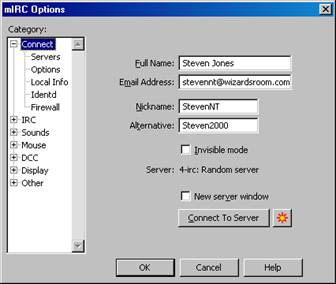
Fill in relevant details (you DON’T have to enter real info).
- Select a server from the list and then press “Connect to server”.
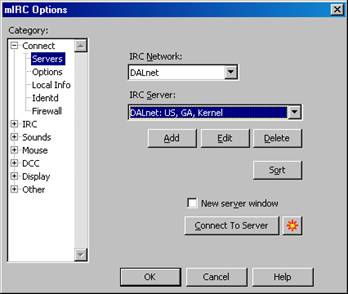
Alternatively press “OK” and type /server followed by the server name i.e.
irc.dal.net.
- Once your connected un-tick the box at the bottom of “mIRC Favourites” and click ok.

- Next click on the channels list icon.
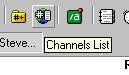
- Click the get list button and vola! a long list should appear.

Find the room you want to join and double click.
If you want to sort the list be room name right click the list and go to sort by, name.
Alternatively if you know the room to create or join you can do this. Replace #room_name with the name of your choice.
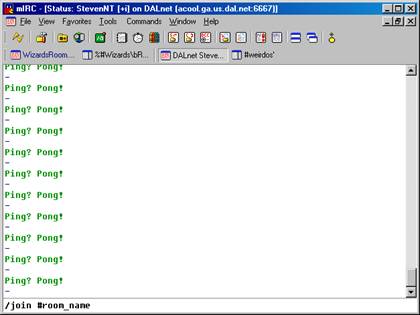
Blocking DCC and Ident
Server.
- To improve the security in mIRC follow these pictures.