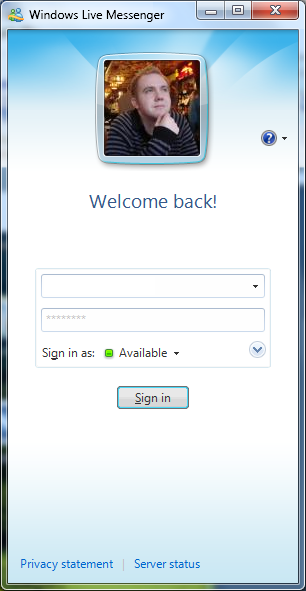While we are all eagerly waiting for the release of Windows Live Essentials, let me ask you this: are you used to all those new services yet? I for one love them, especially the new Homepage. This truly is the one-stop-page to keep up to date with what your friends are up to AND holds all the links to the other services. Did you know you can have this same experience on your mobile phone? On any mobile phone (as long as it has an internet browser)?
You can! As the Windows Live Services for mobile have also been updated, as we announced it would earlier.

Text messaging
Access Windows Live via SMS. Get mobile alerts and more…coming soon you will be able to send SMS commands (update personal message, add people to your network, check calendar etc.) to Windows Live and Windows Live will send you a text message with the result! To get started, sign in and add your mobile.
Home – mobile.live.com
What you are used to on your PC now also on your mobile device, stay up to date with your friends whereabouts and links to all the other services.Just like on the homepage on your POC you can also change your personal message from this page.
Hotmail – mobile.live.com/hm
Email on the go! Read, write and delete!
People – mpeople.live.com
Your Windows Live Contact list. You can even search for a specific contact and call him/her, if he/she has that set up, by clicking on the Call link.
Photos – mphotos.live.com
Save, share and view Photos from your mobile device. You can view your own and your friend’s pictures (and comments on them) on your mobile and…
Yes, you can upload all those pretty pictures you took straight to Photos (skydrive) and share them with the people you wish to share them with. No more waiting until you can connect your phone to your PC or mobile photo blog services that come with some phones.
Messenger – mim.live.com
Chat with your friends from your phone.
Search – m.live.com
Windows Live Search to find what you need on the go.
MSN Mobile – http://home.mobile.msn.com/en-us/default.aspx
News, sports, weather and more.
Spaces – mobile.spaces.live.com
Express yourself on your space right from your phone by using blogs, photos, customization and lists.
Profile – mprofile.live.com
Manage your network on the go.
To learn more, get a preview of what the mobile experience looks like for you and/or to register your phone, visit http://mobile.live.com. Want to go look for yourself and experience it on your phone?

As you can see, in this day and age in which our mobile device becomes more and more important to us, you can now also enjoy Windows Live on the go!
Source: LiveSide.net